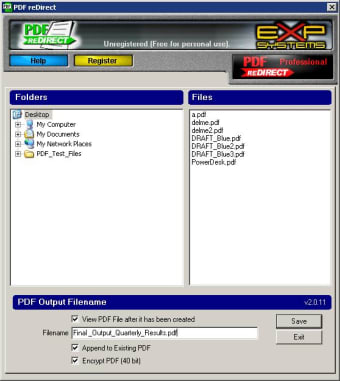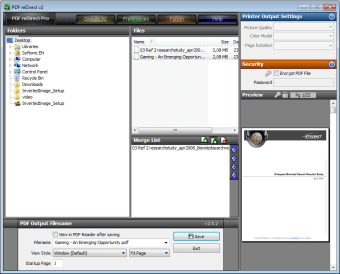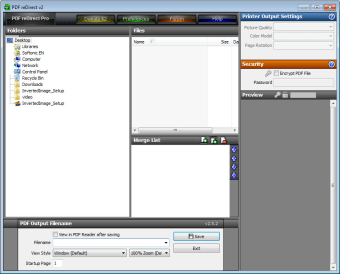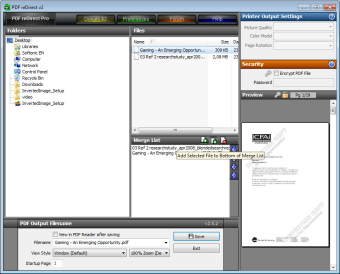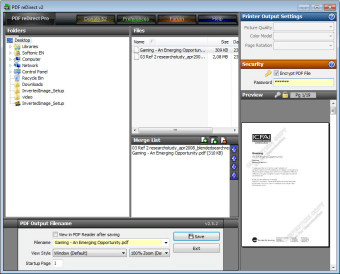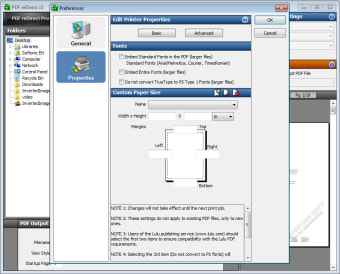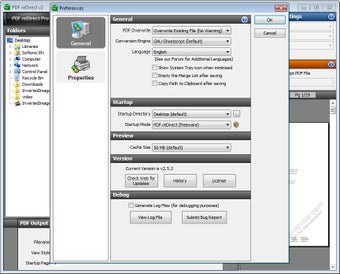Merge and rotate PDF documents for printing
PDF reDirect allows you to merge and rotate PDF files to create new ones.
PDF files are notoriously awkward to manipulate, and PDF reDirect allows you to change some things about them. You can create bigger PDF files by merging mutiple together, and add encryption.
PDF reDirect does the simple job of merging, and if you need it, rotating PDF files. You can also add encryption to the saved file. However, PDF reDirect is not perfect, because it is both lacking in features and suffers from untidy design.
There are six panels in the interface, and yet PDF reDirect doesn't do six things. There must be a better way to organize the process of merging PDF files. The application also lacks editing features - you cannot split PDFs for example, and nor can you create new ones from text files or images.
PDF reDirect does its job of PDF merging, but it has very limited editing tools and poor interface design.
Changes
Bug fixes